
First, let’s take a look at the client’s requirements.
1. A packaging design for a baby or children's t-shirt.
2. The brand name is "CuteLove" with the tagline "babys' Favorite"
3. The packaging box should be a mailer box, with a roughly square dimension of approximately 210X210X60mm.
4. Design requirements: Create fresh, cute pencil hand-drawn illustrations for a toddler-themed t-shirt design that is adaptable for a series of works.
Step one:To understand and research the market
As the design of this packaging will also be applied to the t-shirt. Therefore, we need to look at the design characteristics of children’s t-shirts in the market.
- GAP Baby & Toddler Clothes
The patterned T-shirts feature co-branded animated IPs or small center illustrations, creating a fresh, cute, and minimalist look. The designs often depict cartoon stories, such as the Toddler Winnie the Pooh Friends Graphic Tee, which captures the adventures of young Christopher Robin and his teddy bear, Winnie the Pooh.
In this tee, Pooh meets new friends like Tigger, Eeyore, and Piglet in the Hundred Acre Wood, highlighting themes of friendship and adventure.



- ZARA PRINTED BABY T-SHIRT
The printed T-shirt designs feature fresh and cute illustrations, including animated collaboration styles and embroidered motifs representing famous cities.
For example, one design showcases flower embroidery with the text “ARE YOU READY FOR PARIS?” while another features embroidered chairs and an umbrella with “California” written below.



- ZARA PRINTED BABY T-SHIRT
H&M features a themed collection titled “Let the mini adventure begin,” showcasing a playful dinosaur pattern across various products.
The designs are slightly adjusted based on the T-shirt colors, creating a cohesive and fun series that looks unified overall. This approach is worth noting.



In addition, I did some research on the packaging design for infants and young children. Below are some works I found that are quite consistent with the client’s style and requirements.

Step Two:After my own research, I ask AI to help me come up with design ideas
Yes, AI is our good friend and can quickly help us solve many problems. The more I use it, the more I realize that AI is becoming my confidant. It’s like a worm in my belly, capable of rapidly generating a wealth of inspiration and images that match my needs.
Still, it’s our old friend Packify. By chatting with it and inputting my requirements, I can easily obtain multiple design inspiration ideas.
- Dialogue 1
Create a whimsical white packaging for a children's t-shirt featuring a hand-drawn rabbit, with the brand name "cutebaby" in a rounded font and the tagline "Baby's Favorite" centered.

- Dialogue 2
A whimsical illustration of a happy koala joyfully running on grass while holding a balloon adorns the children's t-shirt packaging box, set against a simple white background.
- Dialogue 3
The "CuteLove" children's t-shirt features a charming design with a joyful pencil-colored squirrel holding a pine cone, surrounded by scattered leaves and plants, complemented by a rounded font logo and subtle tagline.
Step three:Find T-shirt box mock-ups
Visit Pacdora and search for “Mailerbox”. I found many similar mockups. Click on any image below to use these mockup models for free.


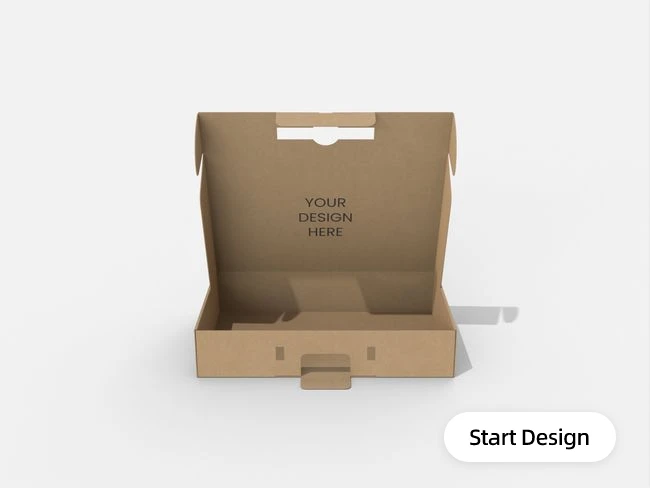
Step four:Choose the mockup and design direction, and start designing the layout
I found one of the mockups based on the dimensions requested by the client, modified the size and color, and it perfectly matched the client’s box specifications.
The ability to adjust box dimensions and edit online is truly captivating. I believe that in the realm of mockups, the flexibility and usability of Pacdora‘s mockups are exceptional.


The images generated by the Packify AI tool are great. I chose to reference the following two options.


After finalizing the options, I used the AI tool to generate a series of illustrations and performed a simple design layout using design software.

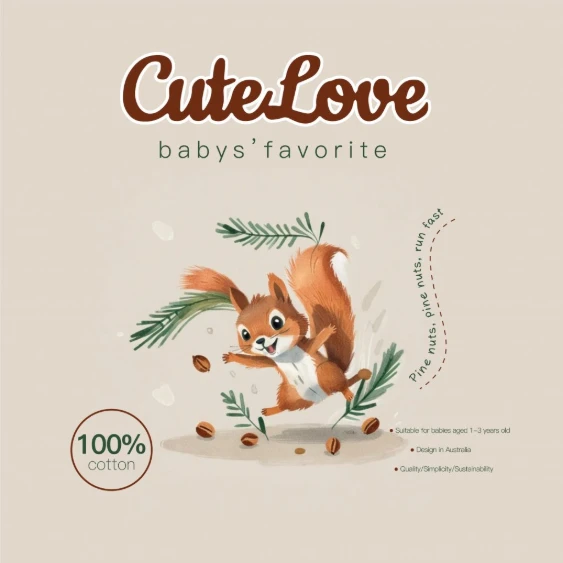
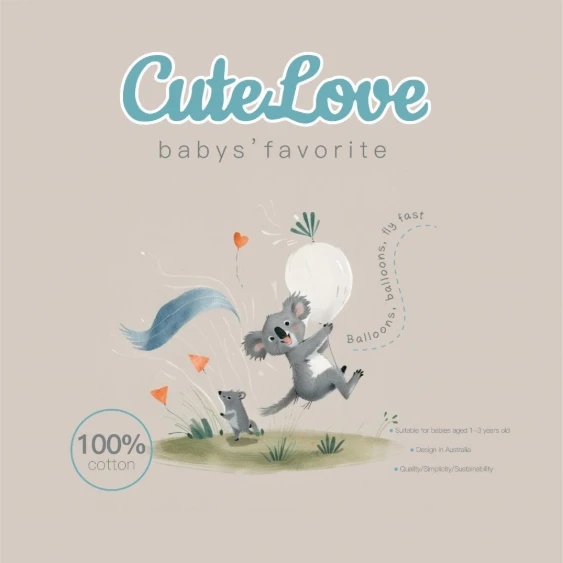
Step five:Create 3D renderings
After completing the design, I uploaded the design drawings to Pacdora to start creating the 3D renderings.
The 3D preview in the upper right corner, along with the simple design functionalities, makes it easy for me to check the results and make adjustments. This is truly the simplest 3D tool I’ve ever seen!
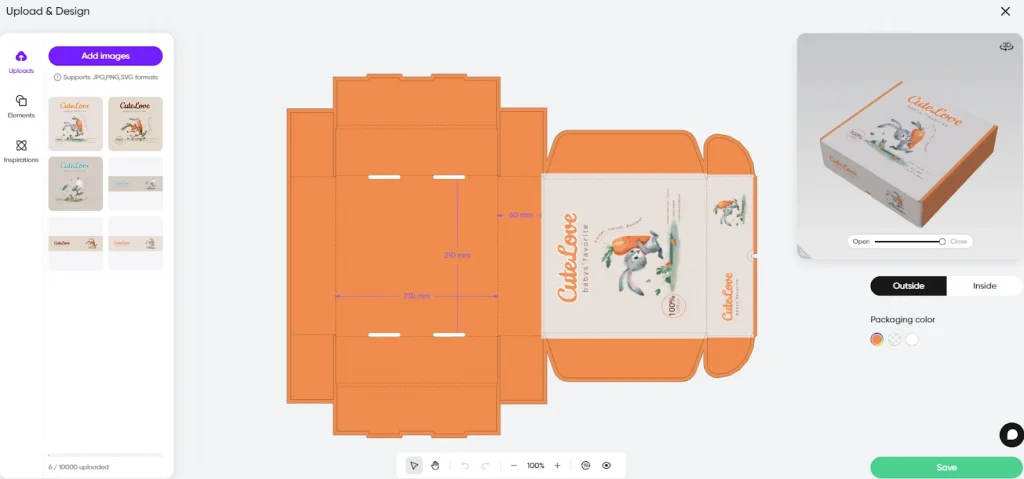
By clicking the “3D Design” button, I start building a simple 3D scene. It’s just like a child playing with building blocks. With simple mouse operations, I can create the rendering in just a few minutes. Here are a few images of the renderings I built in the Pacdora 3D scene.



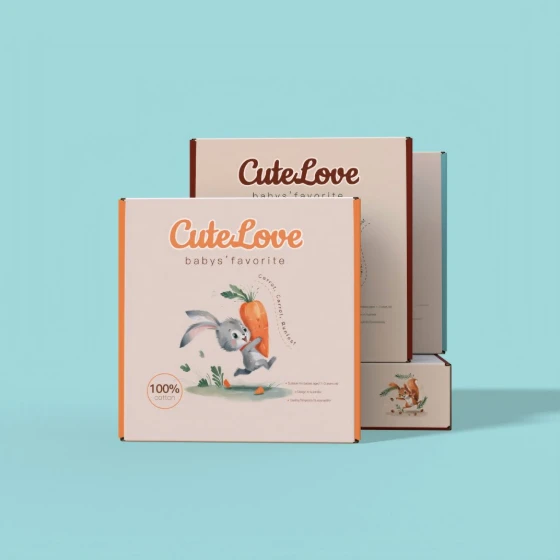


At the same time, I also applied the illustrations to T-shirts. Using the same method, I searched for T-shirt mockups on Pacdora and created two renderings to help my client better understand and finalize the design. The client was indeed very satisfied with this presentation.
I have to say, the quality is truly outstanding!


- Friendly reminder
You can also generate renderings using AI Photoshoot.
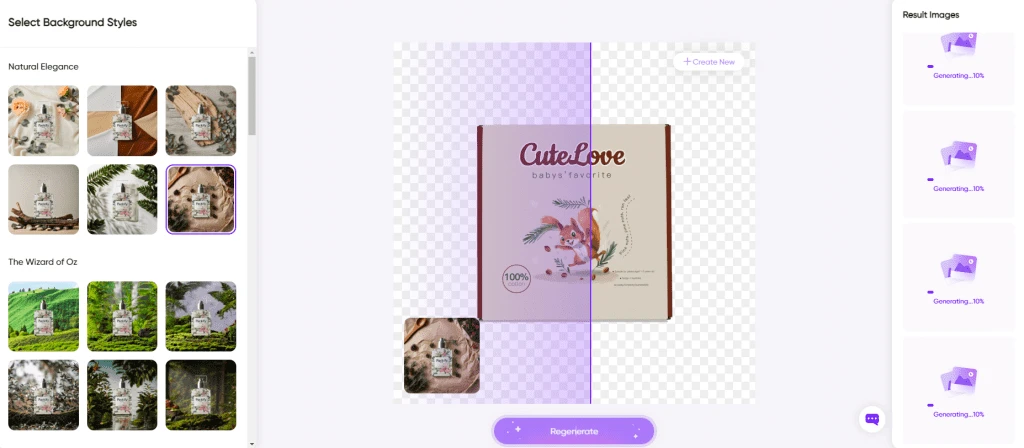
To render some preview images with realistic scenes, I used AI Photoshoot. With just a simple click on “Regenerate,” I was able to obtain the following renderings.
The entire process took no more than 5 minutes, and the final results were truly impressive.I think the squirrel illustration on this packaging is really great!
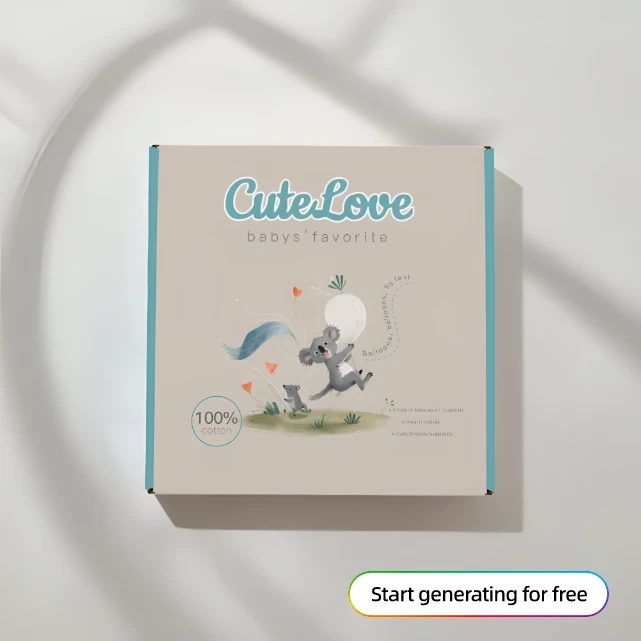





Using the same method, I generated several renderings of t-shirts, and the results were equally satisfying.



It would be even better if there were some scenes related to maternal and baby care that are more fitting.
Finally, let me summarize.
- Step one: Do market research on the design characteristics of children’s t-shirts based on client needs.
- Step two: Input client-matching requirements into Packify AI Design to quickly find inspiration and direction.
- Step three: Find mockup on Pacdora and adjust the size and color according to client packaging needs.
- Step four: Upload the flat design to Pacdora to check the 3D effect based on the research, AI inspiration, and the mockup found.
- Step five: Use Pacdora’s 3D renderer and AI Photograph to complete the renderings.
For more exciting feature updates and article releases, please subscribe to us.
FAQs About Using AI for T-Shirt box Packaging Design
- What is the best format for T shirt designs?
Vector files like AI, EPS, SVG, PDF, and CDR are ideal for T-shirt printing due to their scalable quality, while raster files require high-resolution conversion for good print quality. - What width and height should a Tshirt design be?
Center-chest prints should be 8-10 inches, while full-front prints range from 10-12 inches in width and 10-14 inches in height, ideal for various design placements. - How far down on a shirt should a design start?
For optimal placement, position your design approximately 3 inches below the neckline and 2 inches from the armpit, with recommended print dimensions of 2.5-5 inches wide and tall. - What is the best image resolution for T-shirt design?
For optimal results, your image resolution should be 300 PPI (pixels per inch) at the desired print size. - How to find images for t-shirt design?
You can find the images you're looking for on specialized websites where designers come together.




Thank you for being of assistance to me. I really loved this article.
Thank you for your help and this post. It’s been great.
Your articles are extremely helpful to me. Please provide more information!
You helped me a lot with this post. I love the subject and I hope you continue to write excellent articles like this.
Can you write more about it? Your articles are always helpful to me. Thank you!
Thank you for sharing this article with me. It helped me a lot and I love it.
Thank you for your help and this post. It’s been great.
Thank you for being of assistance to me. I really loved this article.
Thank you for writing this article. I appreciate the subject too.
The examples provided make it easy to understand. Such a helpful article, thanks for posting! The content in this blog is truly eye-opening. Fantastic job covering this topic in such depth! The examples provided make it easy to understand. Great read! Looking forward to more posts like this. Your writing style makes this topic very engaging.
I’ve been searching for information like this for a while. Thanks for taking the time to put this together! Thank you for breaking down complex concepts so clearly. Such a helpful article, thanks for posting! This blog stands out among others in this niche.
This is very interesting, You are a very skilled blogger. I have joined your rss feed and look forward to seeking more of your magnificent post. Also, I’ve shared your web site in my social networks!